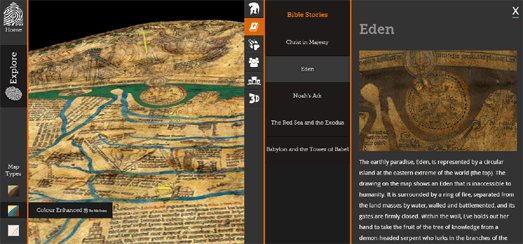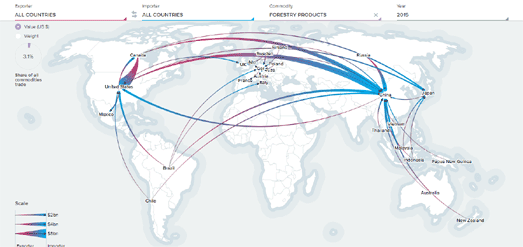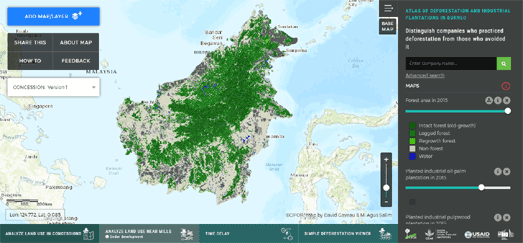77 years after being invaded by Nazi Germany over one third of votes cast in a French Presidential election went to a fascist.
We have to ask ... 'why'?
Results of the French presidential election reveal the same geographical split which emerged in the first round vote for the president. This geographical split reveals that Le Pen is most popular in the north-east of France and along the Mediterranean coast. Comparatively she has far less support in the rest of the country.
The Guardian and the Financial Times both have presidential election maps showing how France voted in yesterday's election. The Guardian has mapped the majority for Macron and Le Pen in each department. The FT map has broken the results down further and shows the percentage of votes cast for Macron and Le Pen by commune. Both maps reveal the same geographical split in Le Pen's popularity. As the Guardian reports Le Pen's heartland is in "the rust belt bordering Belgium and along the Mediterranean coast".
The New York Times has begun to analyse why these two areas of France might be attracted by a candidate of the far right. The paper uses two maps to compare votes for Le Pen with the 2016 unemployment rate. There certainly seems to be a strong correlation between the rate of unemployment in a department and the number of votes cast for Le Pen.
However, even though Le Pen's strongest support was in the north and south, the New York Times points out that Macron was still the most popular candidate in 'most demographic groups', including in places with high unemployment. According to the Financial Times unemployment isn't the strongest predictor of the Le Pen vote. In fact unemployed voters in urban areas were not significant voters for Le Pen.
The Financial Times has identified educational levels and social class as the strongest predictors of Le Pen voters. Macron's vote share nationally was highest in areas with few working class jobs. The strongest indication for an area voting for Le Pen was education. Le Pen 'gained most votes in areas where the level of education was relatively low'.
If you are interested in exploring the votes further then the NYT's main French Presidential election map is a good place to start. The map shows the results by commune. You can also mouse-over a department area on the map to view a breakdown of the votes by candidate and the percentage of the electorate who voted. The map also includes a number of annotations highlighting interesting areas in France where Macron or Le Pen have above average support.